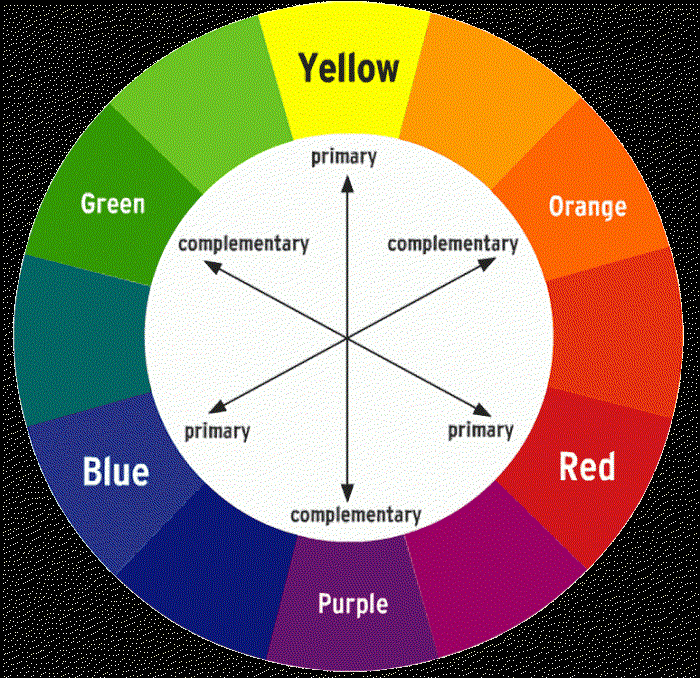What is color?
In short, color is the visual byproduct of the spectrum of light as it is either transmitted through a transparent medium, or as it is absorbed and reflected off a surface. Color is the light wavelengths that the human eye receives and processes from a reflected source.
For the physics behind color, see the Primary Color Models page. This will REALLY help you understand how color works!
Color consists of three main integral parts:
hue
value
saturation (also called “chroma”)
Let’s start with “hue“
Hue is more specifically described by the dominant wavelength and is the first item we refer to (i.e. “yellow”) when adding in the three components of a color. Hue is also a term which describes a dimension of color we readily experience when we look at color, or its purest form; it essentially refers to a color having full saturation, as follows:
When discussing “pigment primaries” (CMY), no white, black, or gray is added when 100% pure. (Full desaturation is equivalent to a muddy dark grey, as true black is not usually possible in the CMY combination.)
When discussing spectral “light primaries” (RGB), a pure hue equivalent to full saturation is determined by the ratio of the dominant wavelength to other wavelengths in the color.
Next, let’s look at the “value“
As is discussed on the “Elements: Value” page, value refers to the lightness or darkness of a color. It indicates the quantity of light reflected. When referring to pigments, dark values with black added are called “shades” of the given hue name. Light values with white pigment added are called “tints” of the hue name.
Lastly, let’s look at “saturation,” or “chroma“
Saturation defines the brilliance and intensity of a color. When a pigment hue is “toned,” both white and black (grey) are added to the color to reduce the color’s saturation. In terms of the “additive” light color model, though, saturation works on a scale based on how much or how little other hues are represented in the color.
(NOTE: In the simple scale diagrams below, the first model indicates amount of black, white, or grey pigment added to the hue. The second model illustrates the same scale but explains the phenomenon based on light [spectral] properties.)
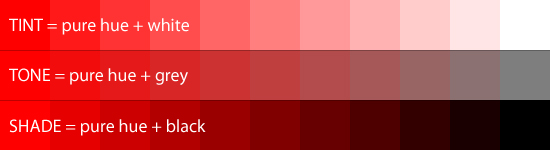
Pigment Scale

Light Scale
The HSV Color Scale
The scales above illustrate the value and saturation changes of a hue in the same way visually, although they explain what’s happening differently based on how pigment works vs. how light works. This is a fairly simple way of looking at it, but it still might not be completely clear. There is a more complex, 3-dimensional scale that allows us to look at how hue, saturation, and value intersect to create colors: the “HSV Scale.”
The HSV scale clearly stands for “Hue, Saturation, Value.” It does a better job at visually explaining the concept of light, and it is a very useful one to comprehend, as it is what most sophisticated digital color pickers are based on (including all Adobe software). Not only do graphic designers need to understand this color construct, but fine artists do as well since digital art and rendering has become such an integral part of art processes.
All Color Starts With Light
Regardless of the two Additive and Subtractive color models, all color is a result of how our eyes physically process light waves. So let’s start with the light Additive model to see how it filters into the Subtractive model and to see how hues, values and saturation interact to produce unique colors.
Hues
The three primary hues in light are red, green, and blue. Thus, that is why televisions, computer monitors, and other full-range, electronic color visual displays use a triad of red, green, and blue phosphors to produce all electronically communicated color.
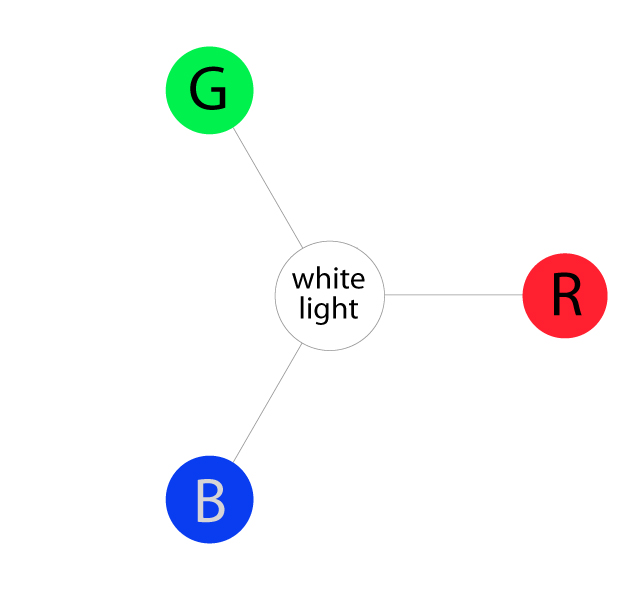
RGB Primary Color Triad
As we mentioned before, in light, all three of these wavelengths added together at full strength produces pure white light. The absence of all three of these colors produces complete darkness, or black.
Mixing Adjacent Primaries = Secondary Hues
Making Cyan, Magenta, and Yellow
Although additive and subtractive color models are considered their own unique entities for screen vs. print purposes, the hues CMY do not exist in a vacuum. They are produced as secondary colors when RGB light hues are mixed, as follows:
- Blue + Red light –> Magenta
- Red + Green light –> Yellow
- Green + Blue light –> Cyan
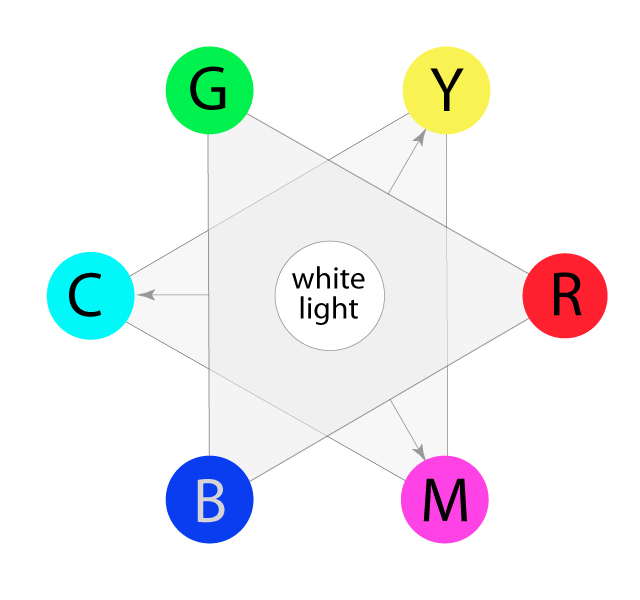
CMY Secondary Light Colors
Overview of Hues
The colors on the outermost perimeter of the color circle are the”hues,” which are colors in their purest form. This process can continue filling in colors around the wheel. The next level colors, the tertiary colors, are those colors between the secondary and primary colors.
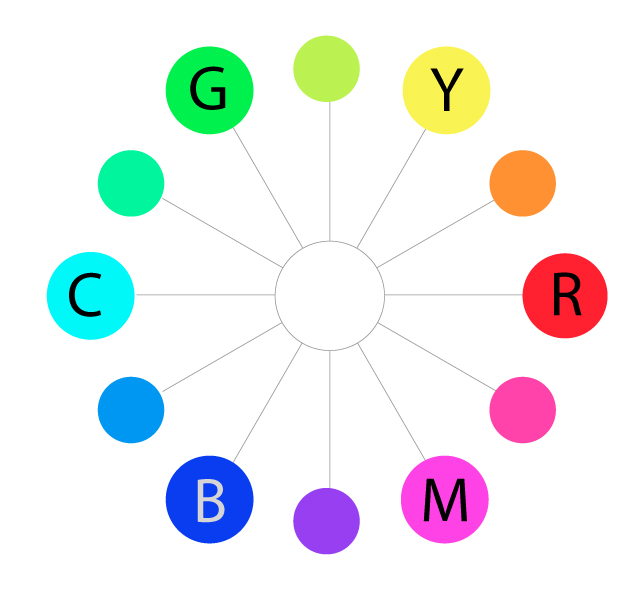
Primary, Secondary, and Tertiary Hues
Saturation
Saturation is also referred to as “intensity” and “chroma.” It refers to the dominance of hue in the color. On the outer edge of the hue wheel are the ‘pure’ hues. As you move into the center of the wheel, the hue we are using to describe the color dominates less and less. When you reach the center of the wheel, no hue dominates. These colors directly on the central axis are considered desaturated.
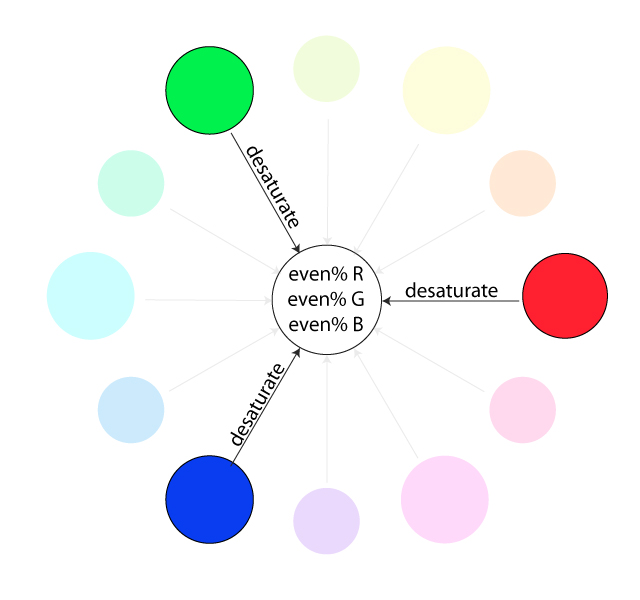
Desaturation: hue becomes less dominant, moves to circle’s center
Naturally, the opposite of the image above is to saturate color. The first example below describes the general direction color must move on the color circle to become more saturated (towards the outside). The second example depicts how a single color looks completely saturated, having no other hues present in the color.
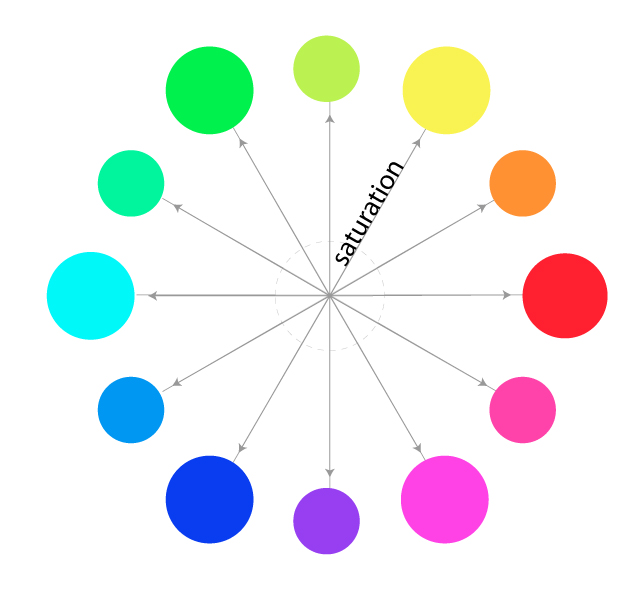
General Saturation Direction
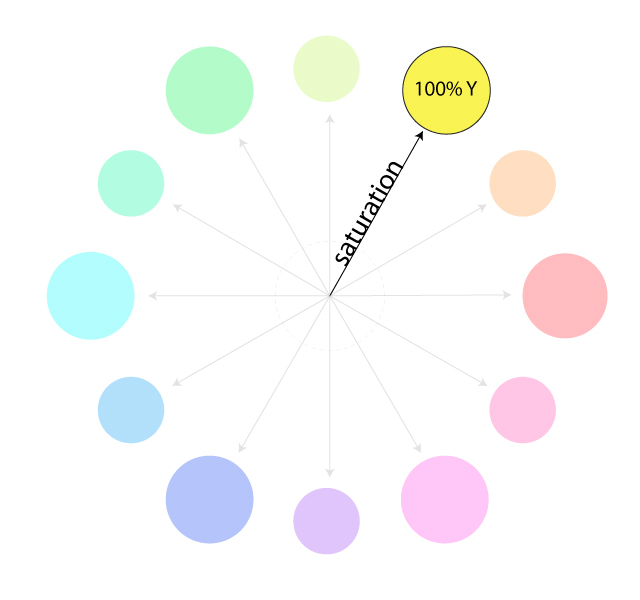
“Pure” Hue With Complete Saturation: no other hues present
Value
Now let’s add “value” to the HSV scale. Value is the dimension of lightness/darkness. In terms of a spectral definition of color, value describes the overall intensity or strength of the light. If hue can be thought of as a dimension going around a wheel, then value is a linear axis running through the middle of the wheel, as seen below:
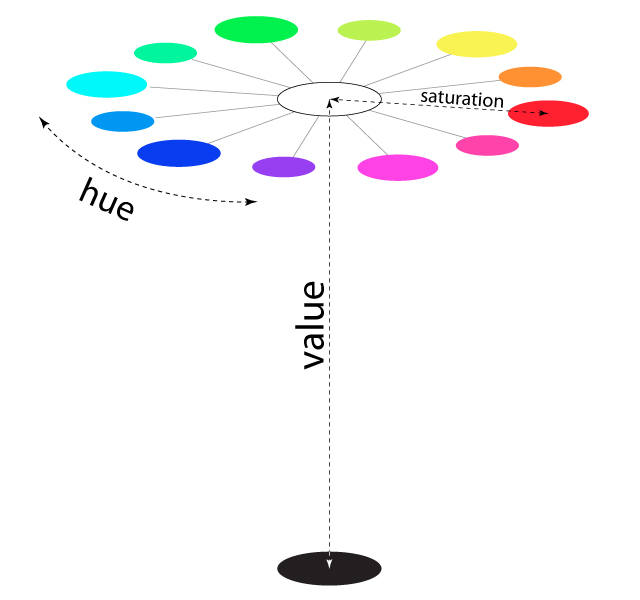
HSV Model with Hue, Saturation, and Value Explained
To better visualize even more, look at the example below showing a full color range for a single hue:
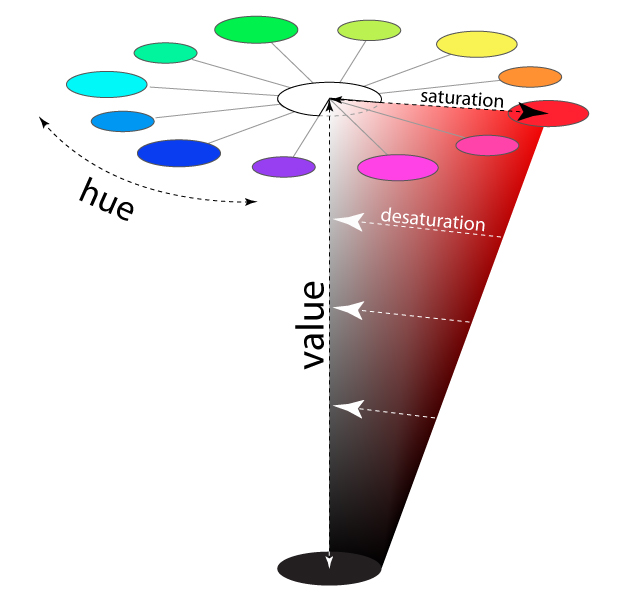
HSV Model With Full Range of Single Hue
Now, if you imagine that each hue was also represented as a slice like the one above, we would have a solid, upside-down cone of colors. The example above can be considered a slice of the cone. Notice how the right-most edge of this cone slice shows the greatest amount of the dominant red hue (least amount of other competing hues), and how as you go down vertically, it gets darker in “value.” Also notice that as we travel from right to left in the cone, the hue becomes less dominant and eventually becomes completely desaturated along the vertical center of the cone. This vertical center axis of complete desaturation is referred to as grayscale. See how this slice below translates into some isolated color swatches:
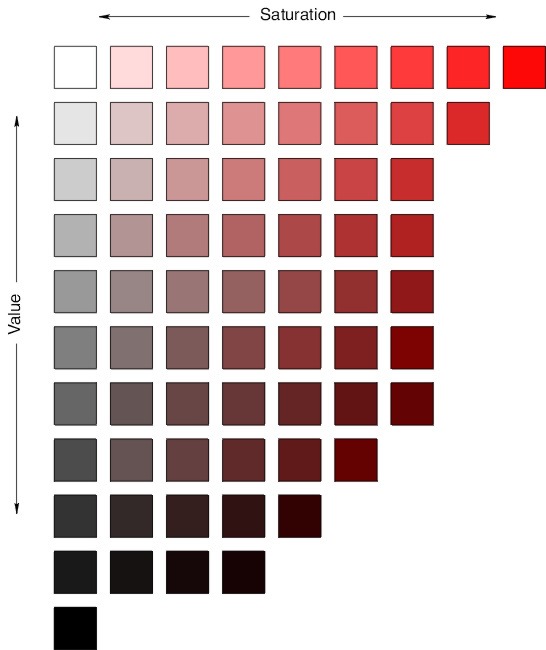
Cone Slice Swatches
Color Pickers
With this explanation, it might be much easier to then understand how modern color pickers work. There are many types of color pickers, but this example will focus on the common Adobe software interface picker, continuing to use the red hue as the example below. By the way, relate the similarity of our cone-shaped red slice above to the “Select Color” window below to better visualize how this works.
In Figure-1 below, first notice the center vertical slider. This is where we select the hue. It is currently set to the lowest selection and corresponds to the “H:0” radio button value on the right. The “H” indicates “Hue,” and the zero value describes which numerical hue assignment we have selected. Below it, you will see that “Red” is set to “255,” or the fullest level of light represented on a computer (0 = lowest). Notice that Blue and Green are set to zero, indicating that Red is at its fullest level of saturation.
Next, notice where the picker circle is in the “Select Color” window. It is located at the top-right, indicating where on the scale you want the saturation to fall. As we said, the sample is equivalent to the purest red hue with full saturation, and it corresponds to the outermost edge of the color wheel. The “S:100%” on the right describes the level of saturation in the color we have selected, and the “B:100%” corresponds to the brightness, or value.
As a side note, notice that under the CMYK levels that Yellow and Magenta are basically equally represented at their fullest capacities. This supports how in the Subtractive Color Model, red is a secondary color of yellow and magenta.
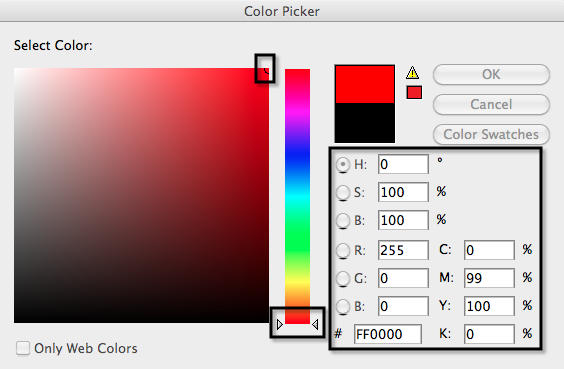
Figure 1: RGB Color Mode – Pure Red Hue
Now, as a means of comparison, look at the next model. Do you see the difference?
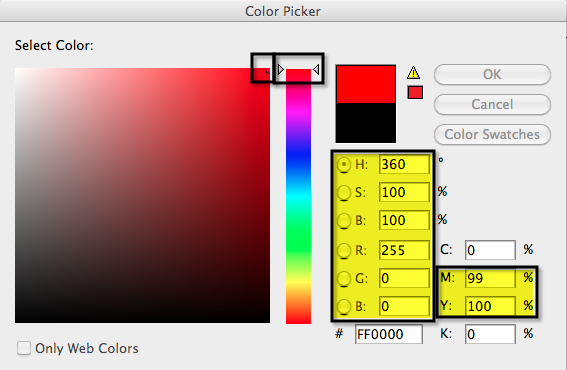
Figure 2: RGB Color Mode – Pure Red Hue
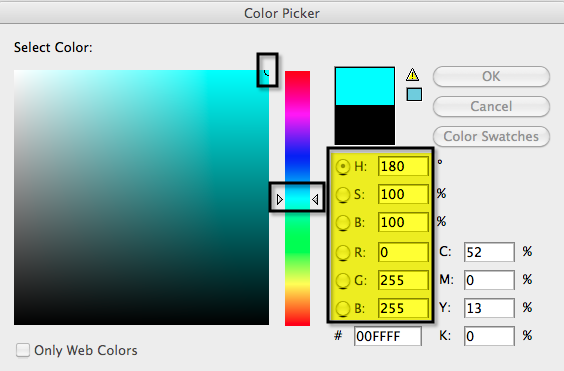
Figure-3: RGB Models rendering of the secondary Cyan
Notice that in Figure-3 that the hue setting is “180,” or located at 180-degrees on the color circle, half of 360. This is what numerically indicates the cyan is red’s complement. Also, you’ll notice that it is the secondary RGB color produced by mixing equal parts Blue and Green, where Blue=255, and Green=255. As a quick reminder of the basic color wheel to help you visualize, here is how cyan relates to red:
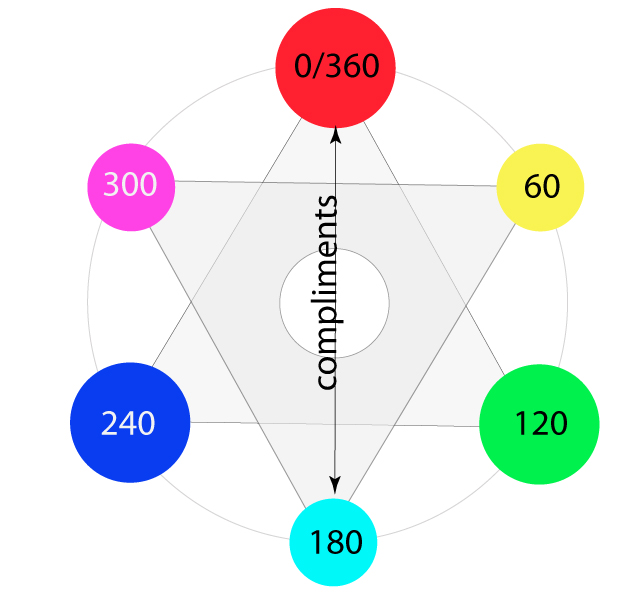
HSV Degree of Hues to Illustrate Complements
ref: https://learn.leighcotnoir.com/artspeak/elements-color/hue-value-saturation/