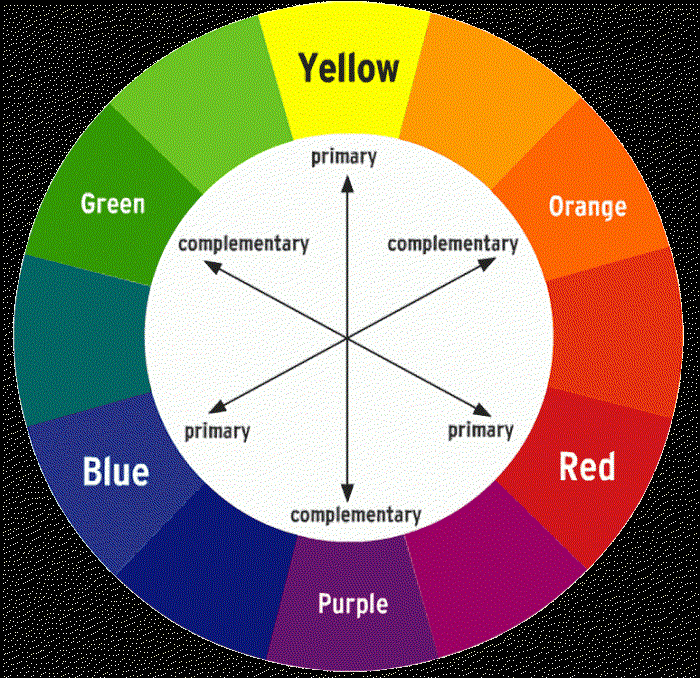Definition
Scalable Vector Graphics (SVG) is an XML-based vector image format for defining two-dimensional graphics, having support for interactivity and animation. The SVG specification is an open standard developed by the World Wide Web Consortium since 1999.

SVG images are defined in a vector graphics format and stored in XML text files. SVG images can thus be scaled in size without loss of quality, and SVG files can be searched, indexed, scripted, and compressed. The XML text files can be created and edited with text editors or vector graphics editors, and are rendered by most web browsers.
Early adoption was limited due to lack of support in older versions of Internet Explorer. However, as of 2011, all major desktop browsers began to support SVG. Native browser support offers various advantages, such as not requiring plugins, allowing SVG to be mixed with other content, and improving rendering and scripting reliability. Mobile support for SVG exists in various forms, with different devices and browsers supporting SVG Tiny 1.1 or 1.2. SVG can be produced using vector graphics editors and rendered into raster formats. In web-based applications, Inline SVG allows embedding SVG content within HTML documents.
Despite its benefits, SVG can pose security risks if used for images, as it can host scripts or CSS, potentially leading to cross-site scripting attacks or other vulnerabilities.
SVG has been in development within the World Wide Web Consortium (W3C) since 1999 after six competing proposals for vector graphics languages had been submitted to the consortium during 1998 (see below).
The early SVG Working Group decided not to develop any of the commercial submissions, but to create a new markup language that was informed by but not really based on any of them.
SVG was developed by the W3C SVG Working Group starting in 1998, after six competing vector graphics submissions were received that year.
Features
SVG supports interactivity, animation, and rich graphical capabilities, making it suitable for both web and print applications. SVG images can be compressed with the gzip algorithm, resulting in SVGZ files that are typically 20-50% smaller than the original. SVG also supports metadata, enabling better indexing, searching, and retrieval of SVG content.
SVG allows three types of graphic objects: vector graphic shapes (such as paths consisting of straight lines and curves), bitmap images, and text. Graphical objects can be grouped, styled, transformed and composited into previously rendered objects. The feature set includes nested transformations, clipping paths, alpha masks, filter effects and template objects. SVG drawings can be interactive and can include animation, defined in the SVG XML elements or via scripting that accesses the SVG Document Object Model (DOM).
SVG uses CSS for styling and JavaScript for scripting. Text, including internationalization and localization, appearing in plain text within the SVG DOM, enhances the accessibility of SVG graphics.
Printing
Though the SVG Specification primarily focuses on vector graphics markup language, its design includes the basic capabilities of a page description language like Adobe’s PDF. It contains provisions for rich graphics, and is compatible with CSS for styling purposes. SVG has the information needed to place each glyph and image in a chosen location on a printed page.
Scripting & animation
SVG drawings can be dynamic and interactive. Time-based modifications to the elements can be described in SMIL, or can be programmed in a scripting language (e.g. JavaScript). The W3C explicitly recommends SMIL as the standard for animation in SVG.
A rich set of event handlers such as “onmouseover” and “onclick” can be assigned to any SVG graphical object to apply actions and events.
Mobile Profiles
Because of industry demand, two mobile profiles were introduced with SVG 1.1: SVG Tiny (SVGT) and SVG Basic (SVGB).
These are subsets of the full SVG standard, mainly intended for user agents with limited capabilities. In particular, SVG Tiny was defined for highly restricted mobile devices such as cellphones; it does not support styling or scripting.[25] SVG Basic was defined for higher-level mobile devices, such as smartphones.
In 2003, the 3GPP, an international telecommunications standards group, adopted SVG Tiny as the mandatory vector graphics media format for next-generation phones. SVGT is the required vector graphics format and support of SVGB is optional for Multimedia Messaging Service (MMS) and Packet-switched Streaming Service.[26][27][28] It was later[when?] added as required format for vector graphics in 3GPP IP Multimedia Subsystem (IMS).[29][30]
Neither mobile profile includes support for the full Document Object Model (DOM), while only SVG Basic has optional support for scripting, but because they are fully compatible subsets of the full standard, most SVG graphics can still be rendered by devices which only support the mobile profiles.[31]
SVGT 1.2 adds a microDOM (μDOM), styling and scripting.[25] SVGT 1.2 also includes some features not found in SVG 1.1, including non-scaling strokes, which are supported by some SVG 1.1 implementations, such as Opera, Firefox and WebKit. As shared code bases between desktop and mobile browsers increased, the use of SVG 1.1 over SVGT 1.2 also increased.
Compression
SVG images, being XML, contain many repeated fragments of text, so they are well suited for lossless data compression algorithms. When an SVG image has been compressed with the gzip algorithm, it is referred to as an “SVGZ” image and uses the corresponding .svgz filename extension. Conforming SVG 1.1 viewers will display compressed images.[32] An SVGZ file is typically 20 to 50 percent of the original size.[33] W3C provides SVGZ files to test for conformance.